Introducing Umbraco UI Builder

Introducing Umbraco UI Builder
Say Hello to the Umbraco UI Builder
Umbraco’s latest offering, the Umbraco UI Builder, is now available as part of the Umbraco Cloud suite. This data management tool revolutionizes the way you handle data, offering an intuitive editing experience and significant time-saving benefits during development. It’s a developer’s dream and accelerates project deployment.

What is Umbraco UI Builder?
The Umbraco UI Builder is a user-friendly and familiar tool for managing data. If you’ve ever wrestled with custom database tables or integrating external data sources into Umbraco, this tool simplifies the process. It serves as a bridge, automatically generating a management user interface for your custom data sources, seamlessly aligning with Umbraco’s aesthetics.
This tool can handle data from your website, such as customer product reviews, comments, or feedback on articles. It can also manage data from other databases or systems, like Product Information Management (PIM) or Customer Data Platforms (CDP). Essentially, it caters to any data that your editors need to view or edit through the back office.
With Umbraco UI Builder, configuring data management in Umbraco is a breeze, providing a robust UI effortlessly.
Streamline Development
The time-saving potential of the UI Builder is astounding. Tasks that once required a team of developers can now be completed by a single developer in a matter of minutes. Its ability to automate custom management interfaces creation is the key. Using a developer-centric configuration API, it crafts intuitive interfaces for developers and end-users alike.
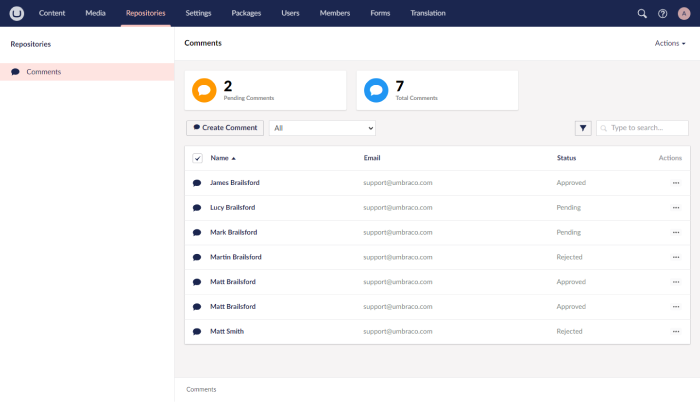
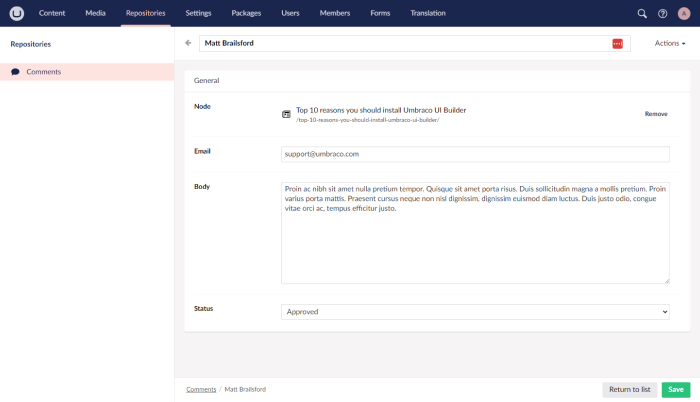
Low-Code Approach
Based on the C# coding language, Umbraco UI Builder employs a low-code approach with a minimal learning curve. If you’ve previously worked with Umbraco, the experience becomes even smoother. Familiar concepts such as Sections, Dashboards, and Content Apps make customizing and extending functionalities a breeze. This alignment ensures a unified editing experience for your users.
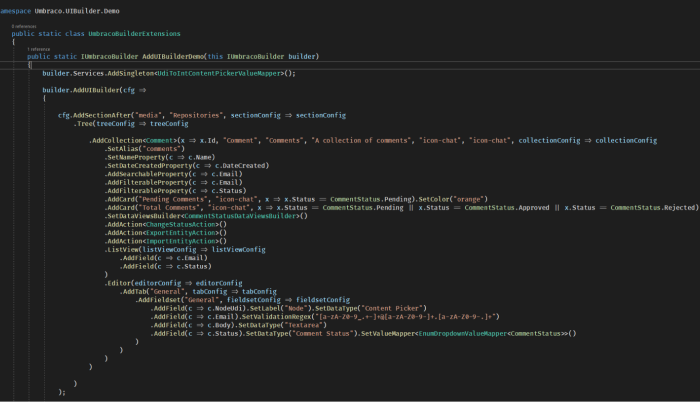
Data Sovereignty
With Umbraco UI Builder, you have full control over data management, ensuring compliance with data regulations. Whether you’re integrating with third-party data sources or storing data within the Umbraco database, you maintain control.
Meet the Minds Behind It
The brainchild behind Umbraco UI Builder is Matt Brailsford, who remarks, “As an Umbraco add-on, Umbraco UI Builder is now in the very competent hands of the Umbraco DXP Team, led by Andy Butland, who will make sure this add-on is always maintained, supported, and compatible with the latest versions of the CMS. You are always welcome to suggest features or report any issue to us on Umbraco UI Builders public issue tracker.
Getting Started with Umbraco UI Builder
Umbraco UI Builder is compatible with Umbraco 12 and all upcoming CMS versions. It’s also available for Umbraco 10, aligning with a Long-Term Supported (LTS) version of the CMS.
The product is part of Umbraco Cloud on Standard and Professional plans or available as an add-on subscription for agencies.
A New Feature on Umbraco Cloud
Umbraco Cloud’s mission is to simplify your daily interactions with Umbraco. Therefore, the UI Builder is now integrated into the Umbraco Cloud offering. This feature is included at no extra cost for all current and future Cloud projects on Standard and Professional plans.
If you’re an Umbraco Cloud customer, reach out to support to activate a free UI Builder license for your project.
Available as an Add-On
For projects outside of Umbraco Cloud, Umbraco UI Builder is available as an add-on for web agencies, priced at €3,350 per year. This license allows unlimited usage across all agency projects and includes upgrades.
Installing Umbraco UI Builder
You can acquire Umbraco UI Builder directly from the Umbraco Marketplace. The installation process is the same for projects on Umbraco Cloud and on-premises installations. Refer to the Installing Umbraco UI Builder documentation for comprehensive details and options.
Migrating to Umbraco UI Builder
For Umbraco 8, 9, and 10, Konstrukt, the predecessor to Umbraco UI Builder, is still available. Migration from Konstrukt to Umbraco UI Builder is straightforward, but note that you’ll need a new license if you had one for Konstrukt. You can find the migration documentation here.
Comprehensive Documentation
Umbraco UI Builder is fully documented, offering in-depth information about its features and configuration options. Check out the Umbraco UI Builder documentation to get a head start.
